
Zoho is poised, possibly this week, to take its BlackBerry CRM app out of private beta and make it generally available. It will be followed in the coming weeks by an iPhone app, which is in development now, Raju Vegesna, evangelist for Zoho, told CRM Buyer.
The interfaces of the iPhone and BlackBerry apps are different, of course, due to differences in the respective hardware — the iPhone’s touchscreen versus the BlackBerry’s wheel. At bottom, though, both are a reflection of Zoho’s brand of CRM functionality.
They are also just the first iteration of Zoho’s app push, Vegesna said. Within the next six months, the company plans to update them with such advanced features as camera integration and location-based functionality.
With the former, users will be able to, say, take a photo of a business card and automatically save it in both the online version of Zoho and locally on the device, Vegesna explained. The latter will allow clients to such things as search for nearby contacts according to their current location.
“What we wanted to focus on with this release is the core functionality that we thought mobile users wanted the most,” said Vegesna. “It is not all of the functionality in the Web version, of course.”
For Starters
The current version of the BlackBerry app is very much a bread-and-butter offering, giving users the standard functionality in Zoho, optimized for the mobile environment. Users are presented with six modules: leads, contacts, accounts, potentials, task management and events. The same functionality applies to each module — that is, users can view, create, edit and search across all of them.
Transactions occur just as one would expect: To search for a lead, hit the option and pull up the relevant results. The app then allows you to scroll through the options and view the details of the one you select.
The search function is particularly powerful, Vegesna said. Users can search for any records in their online account that are in supported modules.
There are features that go beyond the basics — but arguably can be expected in any app developed for the BlackBerry, such as the ability to sync a new contact to both the BlackBerry app and the online app.
Users can also continue to work with the app even if the device is offline or out of network range by accessing the CRM records stored locally — another must-have for most BlackBerry users. The app lets users add, modify and delete records while offline. The changes are automatically synched with the larger account when the connectivity is back.
What’s Missing
There are some limitations with this version: Only the most recent 30 records for each module are retrieved and stored in the device when the user signs in. New records are added each time the device is synched. Also, each module is able to hold only 500 records to optimize the application to the BlackBerry system.
There are little hiccups typical of a first-generation offering. For example, only “All View” is supported in the View function. Support of other views will be provided in the future, Zoho said.
Finally, BlackBerry touchscreen phones are not supported.
Zoho CRM BlackBerry application supports BlackBerry OS 4.2.1 and above — but not the newest version, BlackBerry OS 6.







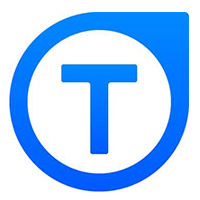



































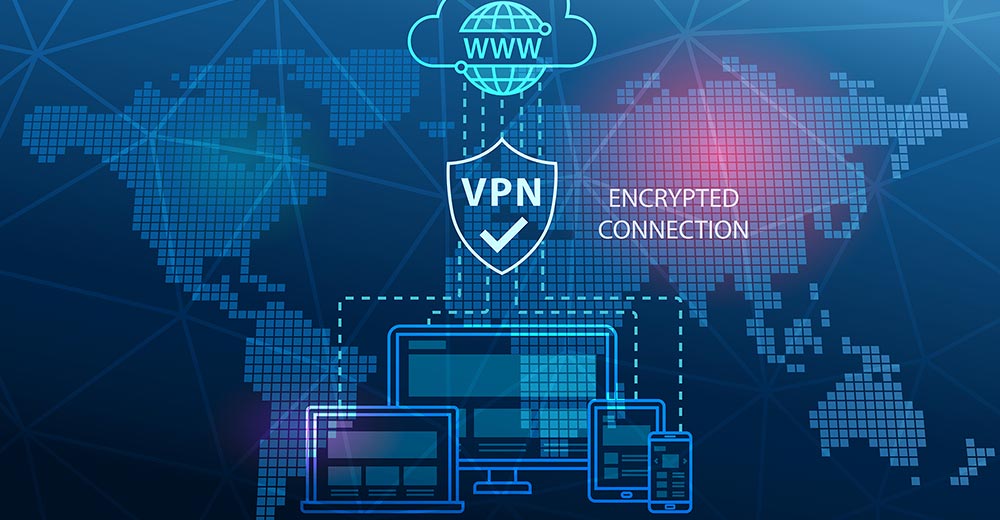

Social CRM
See all Social CRM