
Almost a year after launching its ONE Correspond for Salesforce, Thunderhead.com rolled out version 2.0 of its social enterprise app.
A part of the company’s flagship ONE Engagement Platform, ONE Correspond for Salesforce focuses on allowing users to create communications for customers. Via Salesforce’s Chatter, it also has strong collaborative features that give users a way to review, edit and approve documents internally.
Now a year old, ONE Correspond for Salesforce represents the company’s first cloud-based endeavor. Version 2.0 is currently available from the Salesforce.com AppExchange.
A Focus on Communication
Customer engagement and communication within the Salesforce.com platform is the application’s core focus. Numerous features let users create personalized communications for various touch points and interactions. Users can insert these communication features into a business process, for instance.
That comes in handy for those customer-facing business processes that include a document or contact request form in the interaction, explained Martin Davey, executive vice president for industry solutions at Thunderhead.com.
ONE Correspond for Salesforce lets the company embed that document or form in the process.
“Now the process can acquire a customer’s details and use them through the entire workflow, including the step of sending out a welcome letter or email,” Davey told CRM Buyer.
Features include a built-in template editor, the ability to search shared paragraphs that can be added to templates and draft documents, a plug-in draft document editor and a module to build data models.
New Features
ONE Correspond is available in both Standard and Professional Editions. It is the Professional Edition that allows users to edit documents and provides workflow integration to automate business processes.
Version 2.0 builds incrementally on the features offered in the first iteration. In fact, many of the changes were made at the behest of users, the company said.
For instance, whereas previously users had to generate documents on a case-by-case basis, now they have the ability to generate multiple communications from a single request, Davey noted. That feature is called “bulk output,” and it is available in both versions.
Other new features in Version 2.0 include the following:
- Simple “fire and forget” document creation in the software’s Standard Edition along with the opportunity in the Professional Edition to review and edit documents where further personalization is required;
- APIs that more easily automate the creation and delivery of correspondence;
- Service Cloud Console support, which allows users to request, draft and finalize communications from any open tab in the Console; and
- One-click signing with integrated support for leading e-signature vendors.








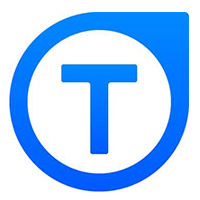












































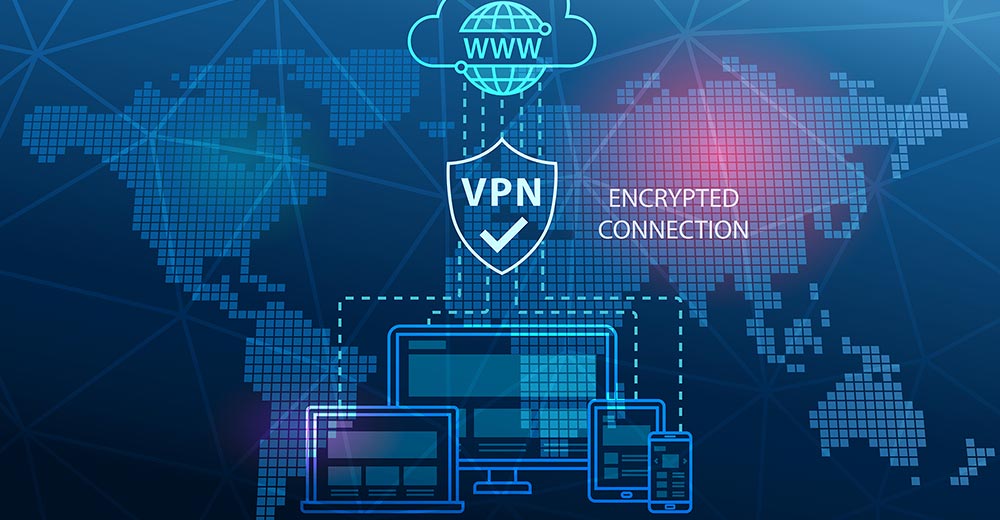

Social CRM
See all Social CRM