
Sage Software released a new version of its long-standing ACT! application — a release timed to coincide with the application’s 20th anniversary.
The biggest change in this application is the introduction of a Dashboard — a popular type of user interface — as well as new productivity enhancements and features that make the data more transparent to users.
ACT! is following the lead of several other vendors by offering a Dashboard — a feature that is now ubiquitous in the software space some two or three years after it first became popular.
New Dashboard
The lag in development is more representative of the application’s overall shift in focus, Larry Ritter, senior vice president of global product management for Sage CRM Solutions, told CRM Buyer. “Two years ago, ACT!’s primary users were small businesses of a handful of individuals. These users were not as connected with the concept of work group and team style business operations,” he said.
Sage has since moved ACT! a bit upstream, he continued. The Dashboard feature is a reflection of that.
The dashboard includes six customizable components: Schedule At-a-Glance, My Activities, My Opportunities, Opportunity Pipeline by Stage, Top 10 Opportunities and Closed Opportunities.
The Dashboard allows users to hover over charts and graphs for associated details, or use click graphics to take further action on an item. Users can also create new calls, meetings, to-dos, or add additional details to existing opportunities from the Dashboard. Also, the entire Dashboard can be copied into any application including Microsoft Office applications for use in e-mails or reports, according to Sage.
The ACT! Premium and ACT! Premium for Web dashboards allow individual users to track their activities and opportunities, while managers can also track group performance. Managers and administrators can add or remove Dashboard components, change titles or legends, and or otherwise customize the application.
Productivity Changes
Other changes in the new version give users the ability to edit fields within a contact, group, or company list view without having to open records individually. Users can also assign more than one contact to a particular opportunity so the user has a comprehensive list of all the decision makers associated with a pending deal.
Document shortcuts can be added to activity and history items; users no longer have to attach full documents, which helps control database size.
Expanded search capabilities allows for advanced queries on groups and companies. These queries can also be saved for later searching and redefining of search criteria.








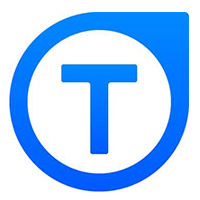














































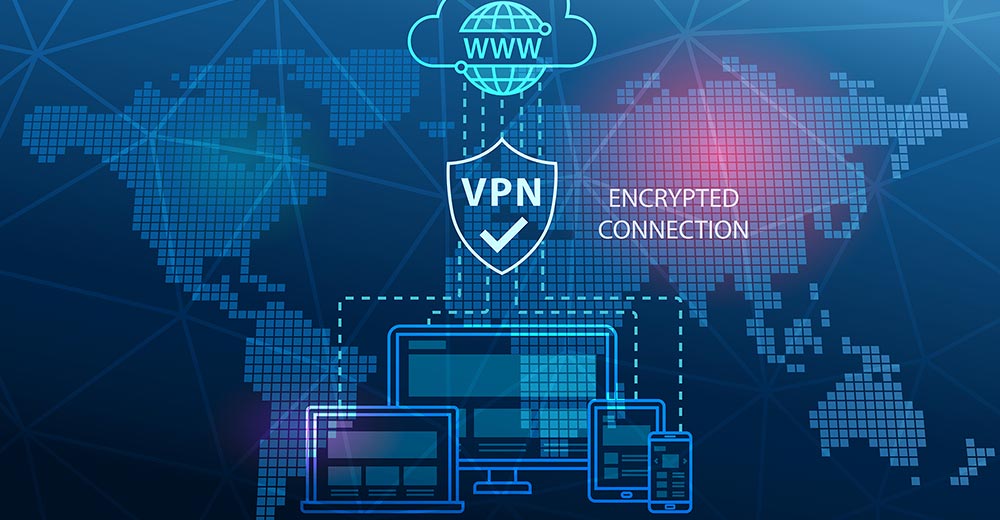
Social CRM
See all Social CRM