
Cloud contact center provider inContact has released the first of what will be three major upgrades to its flagship product this year.
New features in the release touch upon many areas, from agent scripting to a Web-connect module, new unified agent desktop tools and an expanded blended dialer.
A Smart and Pretty Interface
Most intriguing of all the new features, though, is a CRM plug-in agent, which offers a new streamlined interface for agents — and also, for those agents using Microsoft Dynamics CRM, RightNow and Salesforce.com, new integration into those CRM modules.
“The plug-in agent is both an interface and integration link,” Madelyn Gengelbach, senior product marketing manager for inContact, told CRM Buyer.
For agents using other applications outside of Salesforce.com, RightNow and Microsoft Dynamics, the plug-in still works as an interface to the telephony controls. It also is a beautiful interface in its own right, she added.
“We decided to address one of the main concerns people in contact centers have — which is that there is never enough real estate on the screen. Its role is to free the desktop so agents can use the extra space for things that impact customer interaction,” Gengelbach explained.
The layout of the screen displays all kinds of information about a caller, as well as basic queue information, in a space-efficient manner, she noted. It also gives agents the ability to customize the way their desktops look to meet their own particular workflow.
inContact decided to build an integration-friendly interface for the top three CRM vendors after the company realized that the standard CTI adapters/interfaces, while functional, could be improved to do much more for the agent.
“We saw that there was a real opportunity to enhance the integration, so we used an API to build a connection between the telephony and CRM components,” said Gengelbach.
Other Features
Another feature that has been enhanced in this version is agent scripting, Gengelbach pointed out. Upgrades now allow contact center supervisors and managers to assign certain scripts to a skill group or provide new agents with additional support in training. They can also create a decision tree to guide the agent through a series of responses based on feedback received from the customer.
The Web Connect module has been enhanced with a “click to call” feature, she noted. This allows a customer to leave a callback number that is automatically routed to the contact center queue for callback by the appropriate agent.
Enhancements to the blended dialer let agents move from inbound to outbound contacts based on call volume and demands. They also better support supervisors in managing agent workloads, either based on SLA thresholds or on the fly to handle sudden spurts of activity.









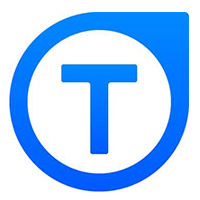









































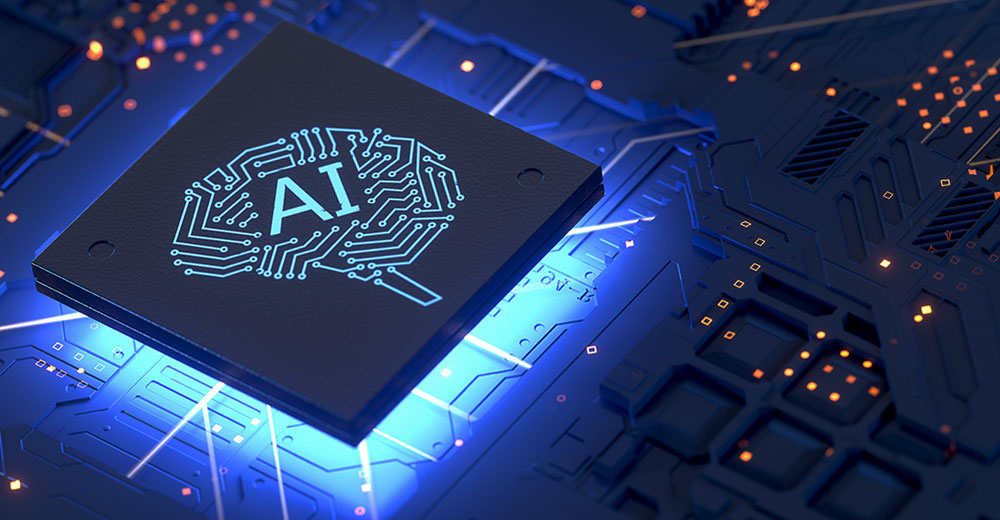


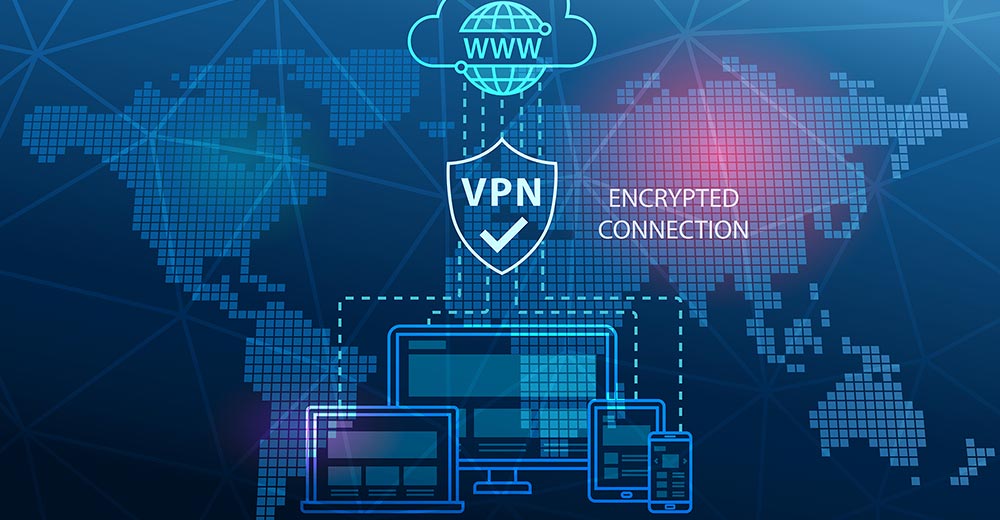


Social CRM
See all Social CRM