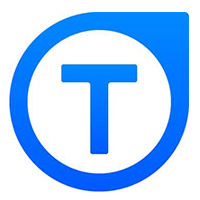Three months after it released version 8.0 of its GoldMine Premium Edition, FrontRange Solutions has put out a point version that continues to develop much of the new functionality it introduced in May.
For instance, a new customer service module debuted in GoldMine in 8.0. Now, in 8.0.1, FrontRange has included new workflow capabilities for the customer service app, in such areas as escalation, according to Greg Anderson, the company’s senior product director.
Other new developments from 8.0 that have been enhanced or otherwise improved include the new user interface introduced in the GoldMine Premium Edition, as well as its search capabilities.
In 8.0, FrontRange added such new features as dynamic sorting and filtering, allowing users to add attributes and criteria to a search by clicking within results, as well as sort by different criteria on-the-fly without re-running a query. 8.0.1 further streamlines the search process, Anderson told CRM Buyer.
Easier to Use
All of the enhancements in 8.0.1 were developed with an eye to helping users extract more information and value out of their application, he continued.
“We have done things like enhance the navigation flow to make it easier for users to find a certain feature or piece of data. Besides making it a more intuitive application, it also reduces training time and implementation costs,” Anderson said.
Ultimately, he said, the point is to help customers get the necessary information out of the system so they can take action on it.
Enhanced Functionality
GoldMine has its own e-mail client and provides support for the Vista client. In this release, FrontRange upgraded and enhanced e-mail messaging and workflow capabilities around its own client. It also improved its integration with the Microsoft platform as well, Anderson noted.
FrontRange strengthened its support in general for the Microsoft platform — Vista and Microsoft Office 2007, by making it easier to deploy SQL Server 2005 Express database with a one-button installer support.
It also has enhanced the account roll up displays. With this new option, Anderson explained, a user can click on an activity or opportunity and gather up the relevant contact names and data from one spot, instead of visiting every relevant data field.
“Premium Edition helps [satisfy] those who want a fast implementation and the newest capabilities in CRM, including sales force automation and customer service and support,” said Kevin J. Smith, vice president of products for FrontRange Solutions.