
CDC Software’s Pivotal CRM Customer Service and Support has launched, with major changes to the application’s integration with social media and email, and more configuration options.
This module was developed for the Pivotal 6 platform, which was built on the .Net Framework.
The biggest jump in functionality, in the opinion of Ehab Samy, director of product management, CRM applications for Pivotal CRM, is the tight email and social media integration into the service operation’s work flow, he told CRM Buyer.
‘No One Else Does That’
A service rep can, for example, convert an email that might be received from a customer through Outlook to a support ticket with one click. Once that happens, he said, all email interactions that take place between that customer and the company are automatically linked to the service ticket.
Ditto for social media updates or requests, added Samy. “We can convert with one click on such platforms as Twitter and Facebook — no one else does that.”
Other channels include Google Blogs, InsideView and LinkedIn.
This integration also plays a role in other functions of the company — for example, the links to social media and the resulting conversations can be tapped for sales intelligence.
More Flexibility
The application offers additional configuration options as well. The conversion of email to a service request, for example, can be a manual process at the discretion of the service rep, or it can be configured to automatically happen, such as with a dedicated email inbox.
The same flexibility has been incorporated into other elements of the new release, Samy continued.
Service tickets can be configured to be opened and closed on the spot if a customer calls in with a simple question that is immediately answered. The system can be configured to shunt other tickets through a multi-step process.
“We also can configure the system to default to the advance ticket, which is a more complex workflow,” noted Samy.
Internal and External
Finally, the application can be configured to be applied for internal use — say, help desk — or external customer support, Samy said.
Other features let service reps research similar tickets based on multiple criteria.
Also, employees can subscribe to automatic notifications of service tickets related to their accounts or products, or to specific types of tickets.
Another feature lets users view multiple working-day calendars and service contracts to more efficiently schedule work orders for the field.








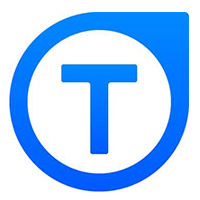













































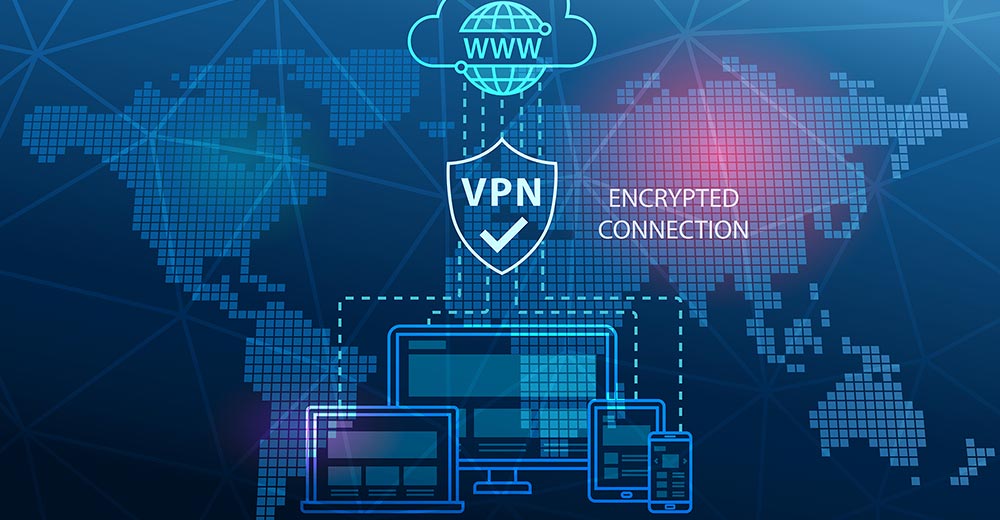

Social CRM
See all Social CRM