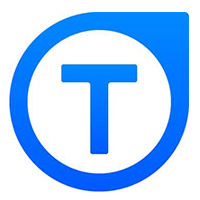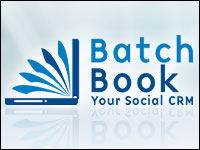
There’s a slew of CRM applications heading to mobile app format, available at online venues such as Apple’s App Store and the Google Apps Marketplace. Social CRM, in particular, is on the vanguard as vendors optimize their applications for mobile use.
One example is BatchBlue Software, a company targeting small business users. BatchBlue launched in 2006, and by 2008, it had come out with a mobile app of its primary software, BatchBook, for the Google Apps Marketplace.
Coming in the next 30 days is a native iPhone app.
“Mobile is very important to our customers — especially for a product like social CRM,” BatchBlue President Pamela O’Hara told CRM Buyer.
One-to-One Contact
BatchBook is basically a contact management system — but true to its social origins, it has a heavy focus on Twitter, Facebook, Flickr and blog content.
However, the application is not about gathering thousands of followers or amassing a huge fan base on Facebook.
“We are very much about one-to-one contact,” O’Hara explained — “building real relationships with customers or partners or business contacts, and using social networks like Facebook or Twitter to manage those contacts.”
For instance, using BatchBook, a user can create a profile in the system based on someone’s social data on Twitter, Facebook, LinkedIn, a blog or Flickr photos. That can be done by entering a name — “John Smith” — or an email address.
The company has also partnered with Shoeboxed to offer a feature that allows people to scan business cards into the app in order to create or enhance a profile.
Whatever Is Unique
There is a ‘Smart Tag’ feature similar to a conventional tagging system. This allows a user to tag a contact as a prospect, customer or supplier. Custom fields allow the user to add just about any other description to that contact — anything from hair color to business details.
A hairstylist using the application, for example, might want to keep track of which color hair dye a particular customer uses, O’Hara said. Or a plumber might want to record details about a sewage system installed for a customer.
“Really, it can be whatever is unique about the business,” continued O’Hara. “In a traditional application, this information would go in a database. What we have done is let our customers compile and organize it in a user-friendly, social media-friendly type of way.”
Another feature, Sync Integrations, delivers more advanced functionality to users.
Besides Shoeboxed, BatchBlue has partnered with several other providers, including an email marketing newsletter provider and an invoice provider.
The customer data resulting from these various services can all be monitored within that particular contact’s account, noted O’Hara. “From one place, you can see if the latest invoice has been paid, or if their last customer service note to you was an angry one.”
Some Monitoring
BatchBook also has tools to monitor what people are saying about a company or contact. Widgets on the app let people follow conversations on Twitter, set Google alerts, monitor blogs or receive Facebook updates.
The application’s main intent, though, O’Hara said, is to help build a deeper relationship on the individual level. “It collects all kinds of details about a person, from where he used to work to the fact that he is a Yankees fan. It is what social networking used to be — just helped along electronically.”