Just five years ago, mobile e-commerce was a minor part of the e-commerce landscape.
Today, most online searches are carried out from mobile devices such as smartphones and tablets, and 40 percent of all e-commerce is carried out from smartphones.
This has forever changed the e-commerce industry.
Why Mobile E-Commerce Is Important for Businesses
The smartphone is the most important lead channel. Smartphones are an extended part of our brains and social life. Wecheck our phones approximately 80 times a day, and they have become an integrated part of both our online and offline shopping experience.
You probably recognize this: A product you consider buying comes to mind, and you instantly grab your smartphone to google it. So do most other customers, with the statistics speaking for themselves: A staggering 76 percent of all Americans rely on their smartphone to find a local store to carry out purchases, which has made the smartphone the most important lead channel to retail stores. Furthermore, 30 percent use their smartphone to compare prices when shopping in store, based on Deloitte’s Omni-Channel Consumer Survey.
The smartphone’s importance is not limited to attracting local shoppers to your retail store. It has become a major part of the online shopping experience, with 73 percent of all customers using their smartphone to research an item before buying it, and 70 percent using it to check prices, according to Nielsen.
Needless to say, the smartphone in just a few years has become a game changer in both the online and offline industry.
On top of this, 40 percent of all global e-commerce today comes from directly from mobile e-commerce, which furthermore underlines why mobile e-commerce is important for all businesses to attract, convert and retain customers.
Keeping that in mind, how do businesses prepare themselves for this new mobile e-commerce paradigm?
First, they should know an essential fact: Customer conversion rates on smartphones are approximately 50 percent lower than the equivalent desktop customer conversion rates. This means that 50 percent fewer visitors end up buying a product.
In an analysis based on 100,000 visitors, Monetate identified the following average Customer Conversion Rates: A desktop has a 3.5 percent customer conversion rate, while a smartphone has a 1.4 percent customer conversion rate.
These numbers very clearly illustrate that most online shops have a largely untapped business potential in terms of truly optimizing their e-commerce stores for smartphones.
The Top 10 Mobile E-Commerce Conversion Killers
To realize their full mobile e-commerce potential, businesses should avoid these top 10 mobile e-commerce conversion killers:
1. Not Mobile Ready
If an e-commerce store is not mobile ready, it not only will provide a poor or close-to-no shopping experience, but also will not be indexed in search engines such as Google.
This is due to the fact that Google is rolling out Google Mobile First Index as we speak. First it crawls your smartphone e-commerce store to decide how to rank your smartphone, tablet and desktop store in Google search results. This has forever changed online search and e-commerce.
To make sure your e-commerce store is mobile ready, start by running a test at this site.
2. Not Optimized for Smartphone DNA
The most common way to make sure that an e-commerce store is mobile ready is to implement a “responsive design,” which in simple terms ensures that a website’s content adjusts to the screen sizes of smartphones, tablets and desktops, accordingly.
Responsive design, however, does not fully comply with the DNA of the smartphone interface. You therefore must adapt features — such as navigation, search, filters, the shopping cart, and especially checkout — to the smartphone interface to maximize your mobile e-commerce customer conversion rate.
3. Too Slow – Speed Matters
Speed always has been an essential part of the online shopping experience. If a site is too slow, customers lose patience and go astray. On the smartphone, however, this fact is even more predominant — 53 percent of all customers abandon mobile websites that take longer than three seconds to load.
It is therefore essential that businesses do everything they can to optimize the way their website content, images and code are structured and programmed. To fully master quick load time, businesses can implement AMP (Accelerated Mobile Pages) which ensures that customers experience very quick and close-to-instant page loads when entering a Mobile website.
To avoid losing customers due to slow page loads, test the speed of your mobile e-commerce store and then correct the errors identified in the test report.
4. Complicated Navigation
Poor navigation is the Achilles heel of many mobile e-commerce stores. The main reason for this is that the navigation has not been adapted specifically to the small smartphone interface and navigation patterns. Since approximately 30 percent of all customers in smartphone e-commerce stores do not find what they are looking for, a smooth and simple navigation is especially important.
When you design a navigation, there are five fundamental principles you can keep in mind, where your customers must get answers to all the following questions without having to think:
- Where is my navigation?
- Where am I?
- Where can I go?
- Where did I come from?
- How do I get back to where I came from?
As simple as this may sound, it may be very difficult to design. To cut corners, I recommend that you seek inspiration from the navigation design at Zalando.
5. Poor Search
Due to these smartphone-specific navigation problems, more customers search mobile e-commerce stores than desktop stores. Since mobile e-commerce customers quickly lose their orientation and patience on the small smartphone screen, the search feature really is the mobile e-commerce epicenter. If the search engine does not work well, the mobile customer conversion rate will suffer dramatically.
Customers not only expect you help them find the products they are looking for when pressing the “search” button, but also expect that you suggest matching products or product categories as they type along.
Amazon.com is a champion at mastering mobile e-commerce search. If a customer for instance writes “furni” in the search field, Amazon suggests “furniture pads,” “furniture sliders,” etc., based on the customer’s search input.
On top of that, about 10-15 percent of all searches carried out at Mobile e-commerce stores are based on misspelled searches. It is therefore crucial that you help customers correct typos when they enter their search words or when they get a search result.
If a customer carries out a misspelled search for “battari,” Amazon then inserts a link to “did you mean: battery” at the top of the search results. A customer who clicks on that link gets the correct battery search result.
These two intelligent search features undoubtedly are a central key to Amazon’s massive online success. You therefore can feel safe in checking out Amazon’s mobile e-commerce store for high-end search engine inspiration. It is best-in-class.
6. Poor Filters
Approximately 30 percent of all customers give up locating products at mobile e-commerce stores, even though they are in stock. Imagine the same scenario in the retail industry — that would be terrifying. The main reason customers cannot figure out how to locate products has to do with poor filters in search results and product lists.
The first filter trick is to display an obvious “Filter” button on all product list pages, since many customers press this to narrow down the number of matching products. After a customer has pressed this button, you should then offer the option of more filters, such as size and brand on a separate page or in a dimmed layer on top of the page.
Many mobile e-commerce companies wrongly open filters inside the product filter page, which clutters the page and makes is difficult to use. After selecting one or more filters, a customer should be able to press a “View items” button to return to the product list page in order to browse the products available.
This may sound simple; however, it can be difficult to design in a user-friendly manor. To save a lot of time and money, you can look at the filters at Asos — they are close to perfect.
7. Not Able to Save for Later
Approximately 71 percent of abandoned shopping carts, according to Forrester, are due to three main reasons:
- The delivery costs are too high
- Customers are not ready to buy
- Customers compare prices at multiple sites
Not many shop owners are aware that customers leave their e-commerce store simply because they are not ready to buy. Amazon, however, has a very clever way of solving this issue — it displays “Save for later” buttons next to each item in the shopping cart.
If a customer is not ready to buy the Levi’s jeans in his shopping cart, he can just save them for later and then return to buy them whenever he is ready. This is a brilliant solution, especially since Amazon displays products saved for later below the shopping cart. Customers are exposed to the products every single time they add a product to the shopping cart.
Knowing which products, a customer has saved for later and thus considered buying is a gold mine for personalized emails and other marketing purposes. Very clever indeed.
8. No Guest Checkout Option
If you force customers to register to shop at your mobile e-commerce store, 30-50 percent will leave it at the login page, according to Jakob Nielsen. Tthis is one of the worst conversion killers of all. This login problem is quite easy to solve, however, simply by offering the customer a “guest checkout” option that does not require that customers create a password to complete a checkout.
Debenhams has solved this issue by allowing the customer to “continue as a guest” (with no registration required) when entering its checkout flow. After they have completed the checkout process, customers can decide if they would like to register to get membership deals, etc. This is a very good way to maximize the mobile e-commerce customer conversion rate, based on a simple solution.
9. Complicated Checkout
Approximately 50 percent of all customers who enter checkout do not complete it, according to Boston Consulting Group, mainly since many mobile e-commerce stores ask for too many personal details and due to poor usability. Bearing that in mind, this is where you can improve your customer conversion rate the most.
To design a smooth checkout, the first trick is to create a checkout funnel, where you remove the store’s main navigation and instead insert an obvious 1, 2, and 3 checkout step-indicator. At this point, customers would appreciate a quick and hassle-free checkout, rather than being required to navigate to your mobile e-commerce store. Since you would like to close the deal, you and the customer have a shared interest and goal.
Next, you should make it very easy to select and understand time of delivery and delivery costs, based on a “fat-finger-proof interface,” especially optimized for smartphones. When delivery has been selected, it is very important that the customer can enter personal details as quickly as possible.
It takes a lot of time to enter name, address, etc. on a smartphone, so you should remove all unnecessary input fields and help customers look up addresses, based on phone number and postal code, if possible. Since you may lose 20-25 percent of all customers based on a complex personal data page during checkout, this can help you make a lot of money.
Finally, you must make sure that customers can pay by selecting a preferred means of payment, and that they can verify their orders — to make sure everything is OK — before pressing that crucial “pay” button.
10. Not User-Tested
It is obvious that many mobile e-commerce stores have not been user-tested. This is a shame, since it is the fastest and most efficient way to locate about 85 percent of all usability errors.
What is a user test? A user test first and foremost has the secret superpower of including real customers in the design and optimization process. A user test is also called a “think-aloud test” because the users in the test talk aloud about how they perceive the user interface: what they like, why they get stuck, etc.
Most user tests are based on five representative customers who help you locate approximately 85 percent of all errors within the given tasks. This makes a user test the most powerful conversion optimization tool out there. It does not take a lot of time to test, and it is based on real customers interacting with your e-commerce store, based on real-life shopping scenarios.
When you carry out a user test, normally you locate 30-50 usability errors, of which four to five are conversion killers that cause you to lose customers — customers who most likely never will return.
By solving the usability errors located in the user test, you ensure that your mobile e-commerce store is better than most of your competitors, which certainly will improve your mobile customer conversion rate and revenue.
If you are a “Do-It-Yourself” person, you can even learn how to carry out user tests yourself by reading Rocket Surgery Made Easy by Steve Krug.































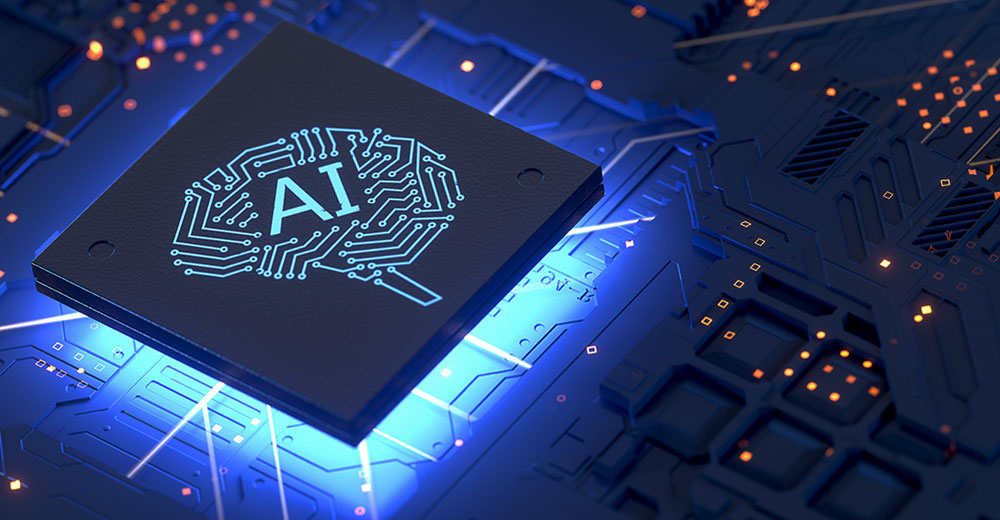


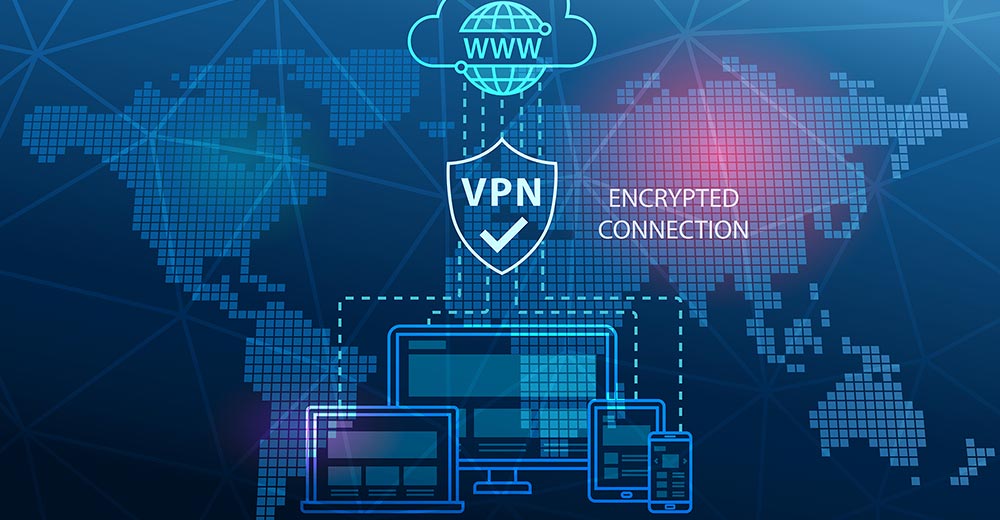


Social CRM
See all Social CRM