
At its annual Insights business partner conference recently, Sage Software rolled out a new iteration of its SalesLogix application which, given the number of advancements the platform offers users, is deceptively numbered version 7.2.
“I think the company undersold itself when it didn’t call it version 8,” Mary Wardley, CRM analyst with IDC, told CRM Buyer.
SalesLogix has rebuilt its architecture platform using standards-based, scalable Web technologies. The Web client introduces a new degree of flexibility both in terms of the user experience and in customization options, Wardley noted. “With 7.2, Sage is setting the stage for its next generation of CRM products, not only in SalesLogix, but across its broader product line.”
Write Once, Deploy Anywhere
This larger strategy is called “write once, deploy anywhere.” One example of it can be seen in the version 7.2’s integration between the Web and mobile offering, which is based on the company’s acquisition of Corum last year. Customization features in the application allow users to create customizations that can then be pushed out to the Web, Windows or mobiles without having to redo them for the different venues.
“What we have done is develop a multi-client customization environment that is common to both mobile and the Web with a single architectural tool and common icons for both environments,” Larry Ritter, vice president of Act and SalesLogix product management, told CRM Buyer.
Sage SalesLogix version 7.2 is the first milestone of the company’s write once, deploy anywhere strategy, said Joe Bergera, senior vice president and general manager for Sage Software Global CRM Solutions. “[It] is well-suited for incorporating future technologies while working with current IT standards so we can continue to deliver new levels of functionality for our customers.”
An Emphasis on Mobile
The optional Sage SalesLogix Mobile (v5) application also adds new data charting for BlackBerry devices and support for Windows Mobile and Smartphone devices. Mobile users can access a full array of features from their devices to search, view, edit and add account details; schedule meetings; take notes; review support ticket information; and update sales opportunities.
The focus on mobile user productivity is an area where many companies can still improve on and see benefits from CRM, Rebecca Wettemann, vice president of Nucleus Research, told CRM Buyer. “Sage has focused on making it easier for mobile users to access and update CRM data, which can increase user productivity but also have an impact on areas such as sales cycle times, customer retention and increased sales closing rates,” she said.
An Enhanced User Experience
The mobile app, though, is one component of what Wardley said was concentrated effort to rebuild the application into a user-centric one.
“They have spent a lot of time focusing in this version on the user experience, creating facilities to help organizations to create appropriate customer experiences,” she noted.
Version 7.2, for example, mimics many features found in the Windows environment, including drag-and-drop tabs, middle-pane navigation, minimal screen refresh and context-sensitive help.
Wardley pointed out the middle pane feature as one example of the changes in the new application. “As you are using the application, you can expand this middle pane to expose the next layer of information. It is sort of a scroll effect,” she explained. “It is also a great use of desktop space.”
Other enhancements include new icons and screen layouts, one-click information access and Google-style search results.
Customization Options
The new architecture allows for easier customizations as well. Tools provide for a drag-and-drop development environment, with most customizations made using a codeless, wizard and template-based approach. This means end users don’t have to have an extensive Web and programming knowledge, Ritter said. There are also features that allow previously developed customizations to be shared.
For companies that require more advanced customization, there is an enhanced port that allows users to write their own coded changes. “They can use the architecture we have supplied or use .NET,” he added.
Standard development tools can also be used, including Visual Studio.NET or the included Sage SalesLogix code editor. A new developer sandbox allows partners to create customizations in a test environment prior to deploying them into production.
Sage SalesLogix v7.2 and Sage SalesLogix Mobile v5 will be available on June 15. Sage SalesLogix v7.2 pricing begins at US$795 per user license; and Sage SalesLogix Mobile v5 pricing starts at $295 per user license.
New Dashboards
Sage Software also introduced 10 interactive and customizable dashboards to be used in conjunction with Sage SalesLogix CRM. Called Sage SalesLogix Visual Analyzer, it offers a:
- KPI Dashboard, which tracks sales opportunities and performance metrics and allows users can drill down into specific transaction details for further analysis;
- Forecast Dashboard, which tracks sales pipelines, forecasts and close rates;
- Opportunity Dashboard, which identifies sales opportunities with the best chance of closing in a current time period;
- Marketing Dashboard, which measures return on marketing campaign investments; and
- Additional dashboards for customer service, win/loss, mapping, activity, metric ranking and details-themed dashboards.
SalesLogix Visual Analyzer collects customer and account information from the Sage SalesLogix database. It uses a separate data warehouse to load files 10 to 100 times faster than a direct database load, according to the company.
“SalesLogix Visual Analyzer provides users with a single-screen view of business analytics and transforms data into actionable information to aid rapid sales and marketing decisions,” said David van Toor, general manager for Sage CRM Solutions, North America.
SalesLogix Visual Analyzer is available now from Sage CRM Solutions business partners for $400 per user license.








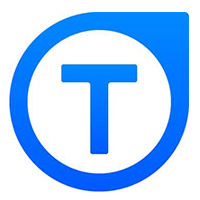












































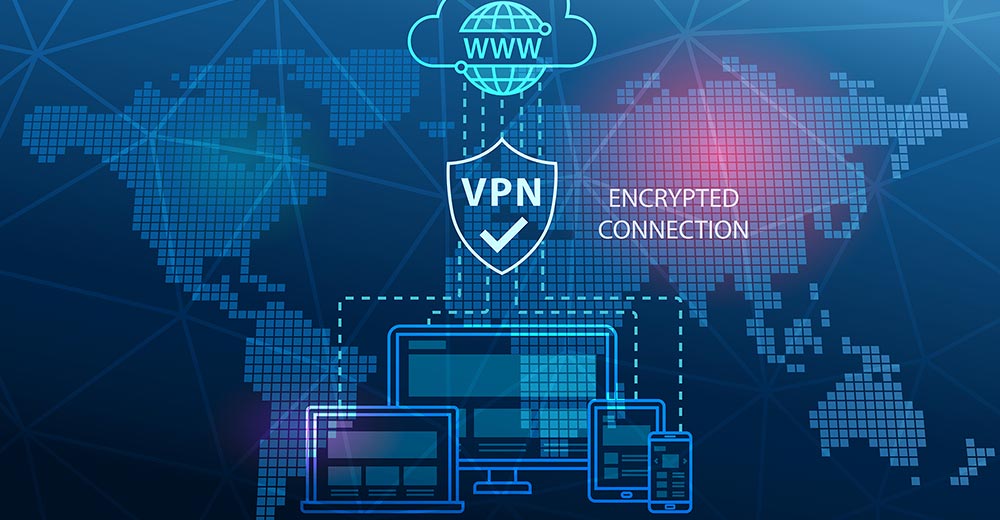


Social CRM
See all Social CRM