
Results Software has rolled out the latest iteration of its longstanding CRM business suite product. In this version, it builds on its recent three-way integration with QuickBooks, Outlook and SmartVault.
That integration with three applications widely used by small- and medium-sized companies is what President and Founder Naseem Saab calls the application’s “secret sauce.”
“We realize that software for the small business cannot compete with what currently works for the business owner,” he told CRM Buyer. “We don’t go to these companies and tell them, ‘here, we’ve built a better mousetrap for you, now start over with us.'”
Instead, he said, Result’s strategy is to incorporate the siloed data and processes in those respective applications to create a seamless new information flow.
A 3-Way Synch
For example, Results Software has its own invoice-creating functionality, but it is not necessary for a customer to use it.
“If a company has QuickBooks and likes it, it can use that instead. Same with Outlook — most SMBs use it for CRM, which can be risky if they are not using Exchange as well.”
In fact, few SMBs spring for Exchange, Saab said — and Results has been designed to cover the resulting glitch that is created.
Without Exchange, he explained, a company would have to use PST files, and thus the contacts remain siloed and disorganized.
“If you have two people in a company as your contacts, then that means you will have two records for that company, even if it is the same client.”
His software, he says, cleans up the data in a master copy that resides in Results. “QuickBooks and Outlook don’t talk to each other, so we become the data hub.”
SmartVault, Result’s most recent integration, does the same for document management.
There are other integration hooks as well, including for SharePoint and Constant Contact.
2012 Results CRM Business Suite
The new features in the 2012 Results CRM Business suite build on these integration hooks.
One allows purchase orders to be created in Results and synched with QuickBooks.
“This is important because salespeople will use our quotation module and then want to continue the process with a sales order and fulfillment,” Saab said. This end-to-end functionality, he added, “has been a highly requested feature. Small businesses, where the salespeople often wear many hats, need that level of functionality.”
Another new feature enhances the application’s project management, providing visibility on labor costs and other expenses previously found only in the accounting module.
“People managing projects need that level of visibility from accounting,” Saab said.
Results also added additional SmartVault integration that is QuickBooks-specific.
“The user can now create an estimate through a single click of the button by having the system research all the sales of that item and present it to the user in an interactive fashion. A user might want to see, for example, whether the item was previously sold to a customer in the past, and with this feature the user can see that in an instant,” he said.

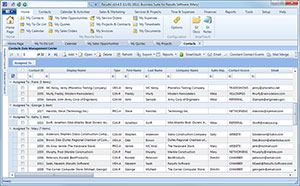







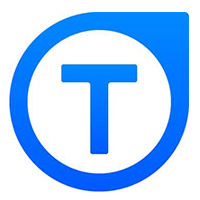

































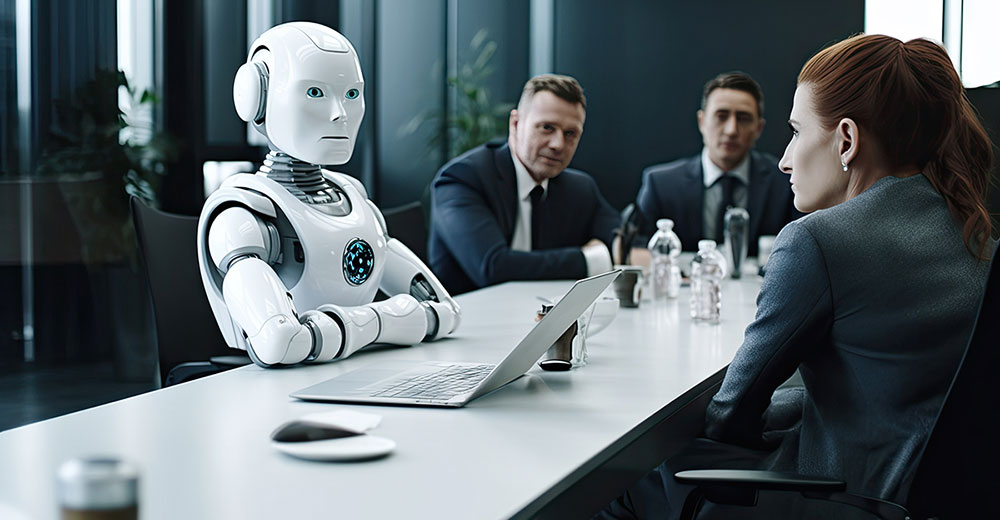
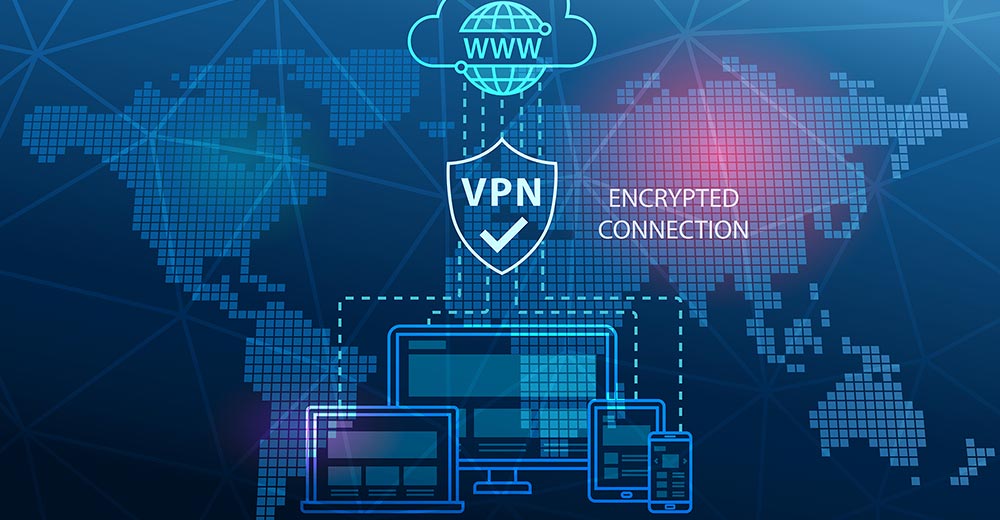


Social CRM
See all Social CRM