
Salesforce.com last week launched Salesforce1 Service Cloud SOS, a tool that allows companies to offer service via a mobile app.
It consists of a button embedded in an app’s interface, and as the name “SOS” suggests, it is meant for customers to press when they need help or assistance. Then, depending on the service apparatus of the company in question, a live agent will respond to the customer, with live video assistance as one of the options.
Salesforce.com is aiming its resources at where it sees the greatest need in terms of new service functionality, said Larry Robinson, VP of product management for Salesforce Service Cloud.
“Mobile apps have come far in their development, but most are missing a customer service connection,” he told CRM Buyer.
The Mobile App Explosion
Even if the app is superbly designed and offers great functionality, he said, it is all for nothing if the customer gets frustrated when he can’t do something and there is no customer service connection to ask for help.
Certainly SOS is following where the mobile traffic is flowing: Apps have become the dominant way most people access the mobile Web, as opposed to mobile browsers.
Furthermore, it does not appear as though mobile apps have peaked, by any means.
Mobile app stores will see annual downloads reach 268 billion in 2017, growing at 27 percent a year between 2012 and 2017, Gartner reported.
Also, customers are downloading more than 800 apps per second at a rate of more than 2 billion apps per month on the Apple App Store alone, according to Salesforce.com.
“We are seeing more companies move in this direction every day,” Robinson said.
More Focus on Mobile
SOS is a reflection of Salesforce.com’s increased attention on all things mobile. Last year, for example, it packaged its core elements of the service cloud into a mobile format, Robinson said. Mobile support was the next logical step.
The SOS button is delivered via Salesforce1 Platform APIs, which support a number of channels and technologies.
Real-time agent video support is the most dazzling possibility. Press the button and up comes a one-way video feed of a live rep to address a customer’s woes.
Another support channel is the on-screen guided support. The SOS button allows companies to offer agent-guided assistance within the mobile app through service agent screen-sharing.
With access to a customer’s screen, an agent can — as on a desktop — draw or indicate to the customer step by step what needs to be done.
Mimicking Mayday
If SOS sounds like Amazon’s Mayday service button, that is because it was patterned after it, Robinson said. “We think that it is a brilliant model for us to democratize.”
Salesforce.com expects to see SOS adapted, expanded and extended into a variety of support scenarios beyond providing tech support for an electronic gadget.
One scenario the company envisions is retail use, Robinson suggested. A shopper could ask questions about size, fit or availability, or how a certain tool or product could be used, before hitting “purchase.”
Banks and financial institutions are another likely fit, added Robinson. A customer could see an unusual transaction and be able to reach out immediately to a customer service rep to find out what was going on.
On the back end, the SOS button offers sophisticated routing capabilities, so a particular type of customer or query can be routed immediately to the right agent.
“This gives users real time capacity management as well,” noted Robinson.








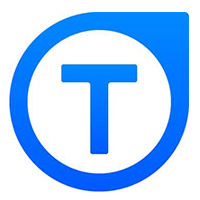











































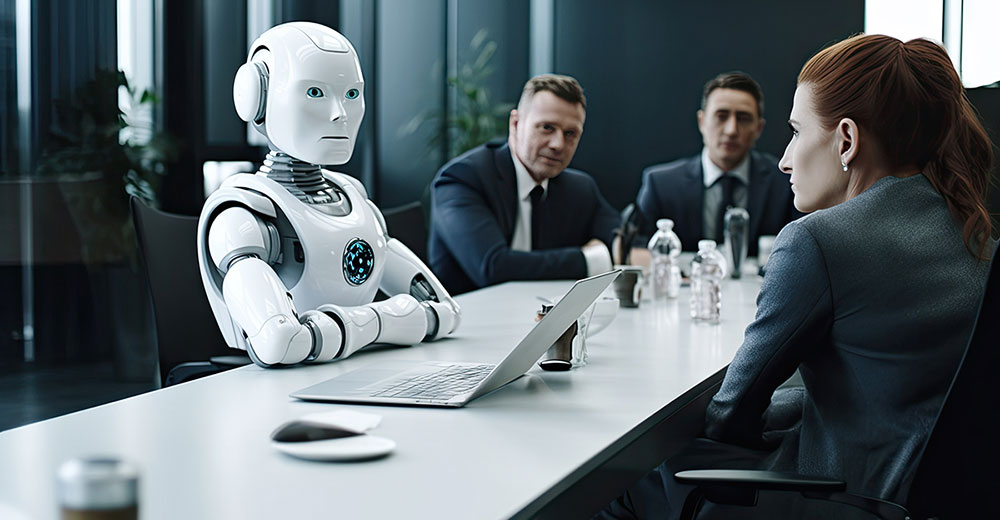



Social CRM
See all Social CRM