
The case for mobile CRM is an easy one to make. Smartphones are now ubiquitous, and the way most people work requires 24-7 accessibility. Also, not being tethered to a desktop to access customer records is a plus — if not an outright necessity in some cases.
For sales reps or anyone who interacts with customers in the field, mobile CRM is essential, Tom Brennan, VP of product marketing at FinancialForce.com, told CRM Buyer.
“We are observing more demand for customer-facing employees needing payment history, outstanding invoices, credit standing, etc. on their mobile devices when they are visiting clients,” he said. “That type of critical and timely information cannot be buried in the back office. It needs to be at the point of contact, which means anytime, anywhere via mobile functionalities.”
Becoming Counterproductive
Still, there is a point where mobilizing the CRM function can become counterproductive — in other words, it can go too far. Either the functionality is too robust and complex for a user to make sense of on a mobile device, or a certain feature is just not necessary for a mobile scenario.
As mobile development becomes easier and less costly, companies might want to consider the case for not mobilizing a particular aspect of CRM. They might want to consider, as Dan Roche, VP of marketing at TalkPoint noted, that the continued mobilization of CRM functionality is going to reach a saturation point very soon.
“Mobile access to CRM information is incredibly valuable and offers employees a lot of flexibility by providing quick entry to a variety of information,” he told CRM Buyer. “However, at the end of the day, the mobile version is a convenience feature and shouldn’t replace a full version of the system.”
There are potential pitfalls if company employees get too engrained in the mobile version. There is a limited field of vision for people to view a range of records, as well as an increased chance of making a mistake or “fat-fingering” a record. “I like the fact that many of the current mobile apps allow for permissions that limit the types of changes you can make within it, to avoid any catastrophic deletions or improper replies,” Roche said.
“Using the mobile version of CRM provides a great, convenient way to access data and make quick references while on-the-road or on-the-go,” he added. “This is really where its value lies, and I think that any attempt to make it more robust than that is misdirected.”
Drawbacks for Customers
Overmobilization can pose drawbacks for customers as well, despite the clear demand most people have for such functionality.
While shopping and navigation are important areas to be mobilized, designers will need to conduct thorough usability testing in order not to overimpose mobile experiences that impede human contact, said Robb Hecht, an adjunct professor of marketing at Baruch College.
“Businesses will want to design digital mobile experiences that are relevant and make consumers lives easier, but that guide the user toward purchase, or to human interaction with the brand, or with other customers,” he told CRM Buyer.
Indeed, one clear sign that an app has been overmobilized is that interaction between the customer and brand has been minimized to the point of nonexistence.
“The rise of mobile CRM in business should facilitate human interaction between customers/business or between customers,” said Hecht. “Any UX experience which brings a user down a hole of loneliness — without purchase or interaction with others — will not succeed in the digital future,” he said.
Stay tuned for Part 2 where we look at other signs a CRM app has been overmobilized. In Part 3, we look at how to strike just the right balance.









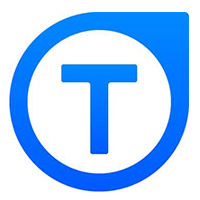










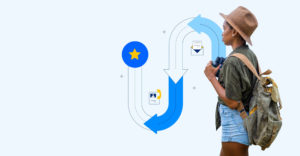


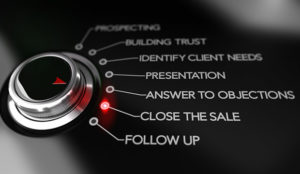





























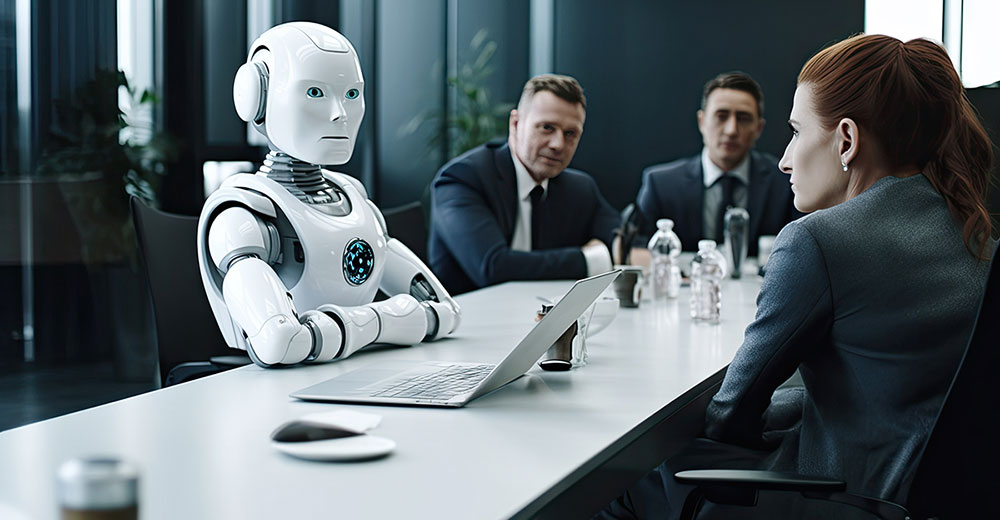
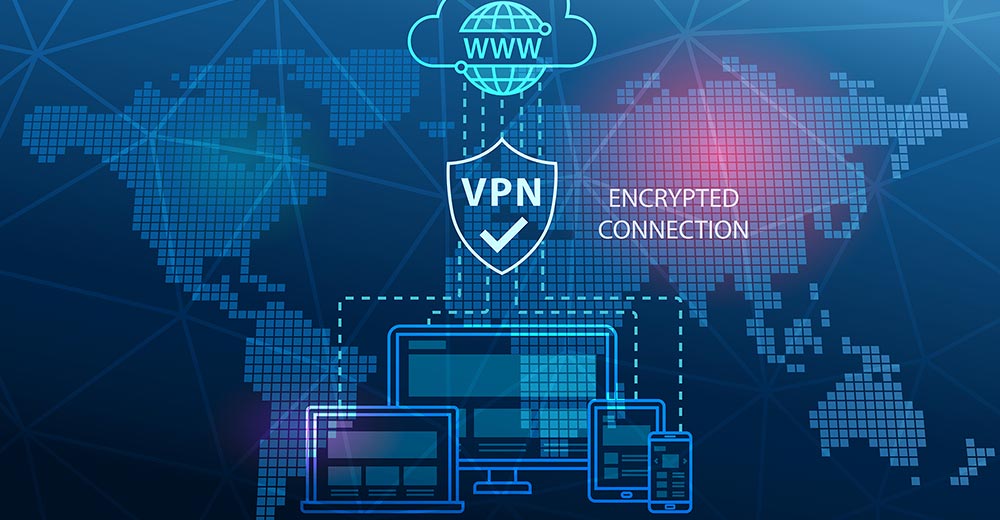


Social CRM
See all Social CRM