
When Microsoft began demoing early betas of its newest CRM iteration, Dynamics CRM 2011, it used map-based examples to show off the functionality. Problem was, there were no robust mapping features actually embedded in the application, which got Paul Reitmeyer, senior CRM consultant at Planet Technologies thinking.
“We realized that we could offer a mapping visual as an add-on, incorporated into the various features such as “Cases,” or “Service,” Reitmeyer told CRM Buyer.
Which is exactly what the company, a Microsoft Gold Certified Partner, has done with Maps for CRM 2011, its second application for CRM 2011, which can now be found in Microsoft CRM App Store.
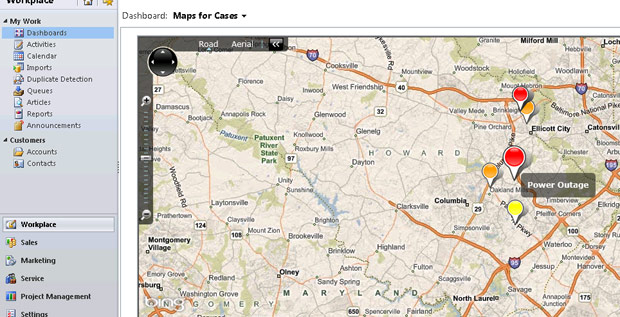
Essentially, the add-on lets users plot Cases, or customer service instances, on a map. Planet Technologies plans to introduce the functionality in other elements of CRM 2011, such as Accounts, Reitmeyer said.
Drill Down Geo-Tagging
Maps for CRM 2011 is intuitive to use and designed for the public sector in mind, explained Reitmeyer.
“It is good for 311 issues, for example,” he said. “Say a power company is experiencing a lot of outages. Customers can call in and give specific reasons — a tree is down or there is just a general outage. The utility can then track that on the map, hopefully giving it better insight into what its customers are experiencing and why.”
In another use case, a local government in New Zealand wanted the mapping functionality to monitor safety incidents at its beaches, Reitmeyer said.
The point of developing the add-on, though, was not to repurpose Cases.
“We wanted to build in new functionality,” said Reitmeyer.
Maps for CRM 2011 implements an address field in the Cases form. Once the customer enters that information, the add-on then goes into geo-coding mode, taking a latitude and longitude and turning into a map point.
Other features let users zoom into a specific location and color coordinate the points based on priority. An urgent case, for example, would be red; a low priority one, yellow. When the user hovers over the map point, the title of the case pops up.
Additional information eventually will be added to that particular feature, noted Reitmeyer.
This functionality would play out in similar fashion in other elements of Microsoft Dynamics CRM 2011, he explained. Accounts, for example, would display the locations and details of customers on a map.
Free – for Now
Maps for CRM 2011 currently is free, Reitmeyer said. The company has plans to start charging for it in the future.
The application was built by integrating Bing Maps API with Silverlight and CRM 2011. Planet’s first application, Project Management for CRM 2011, was launched in early January.






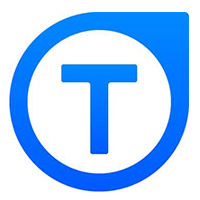









































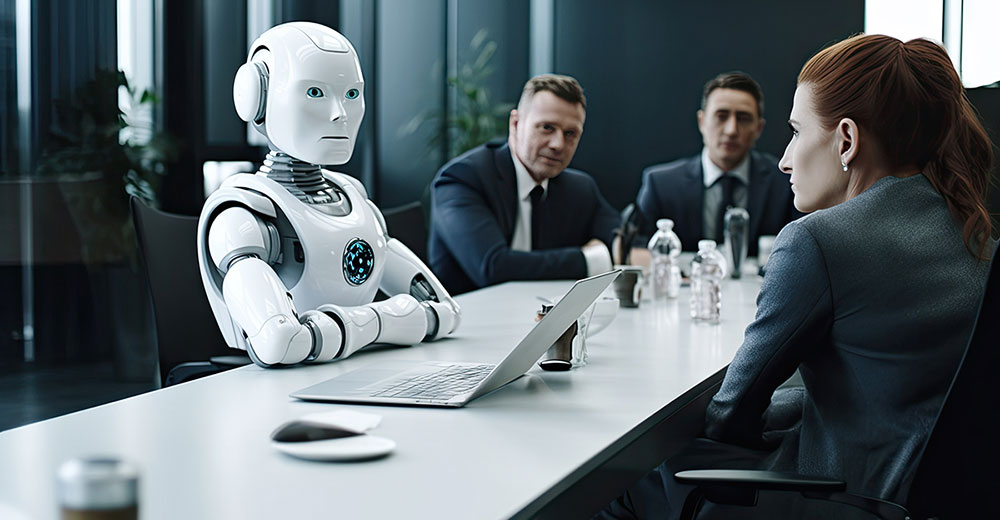
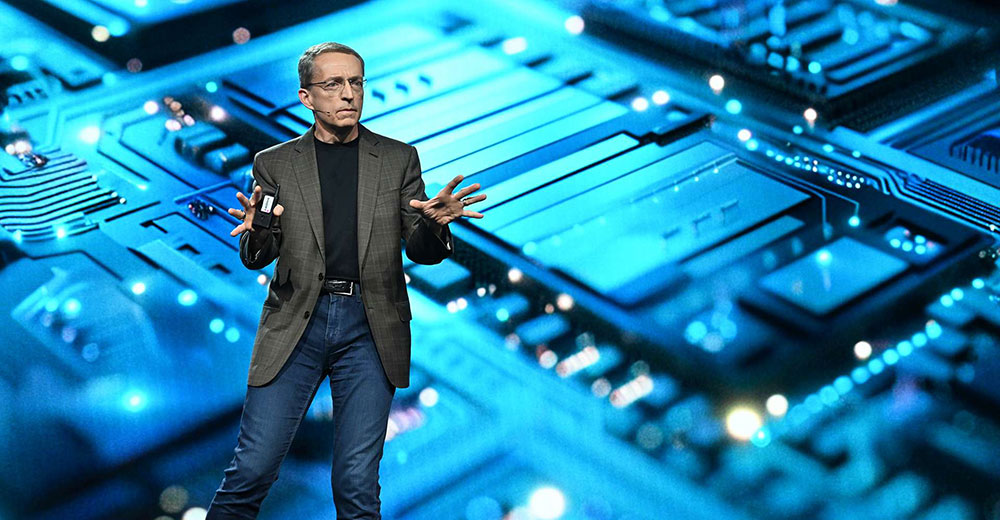




Social CRM
See all Social CRM